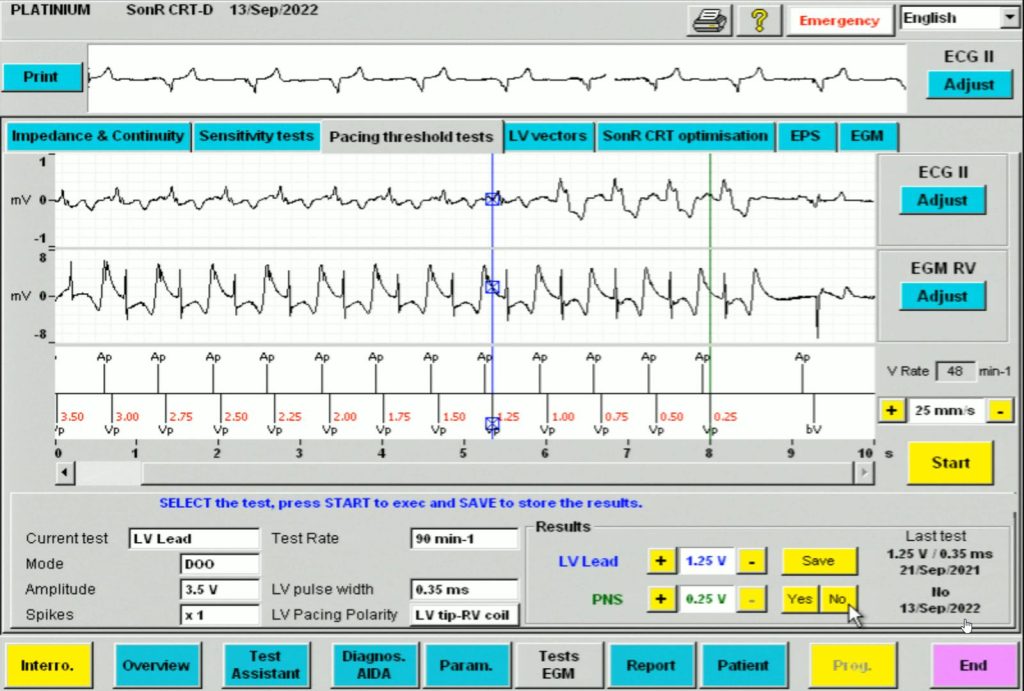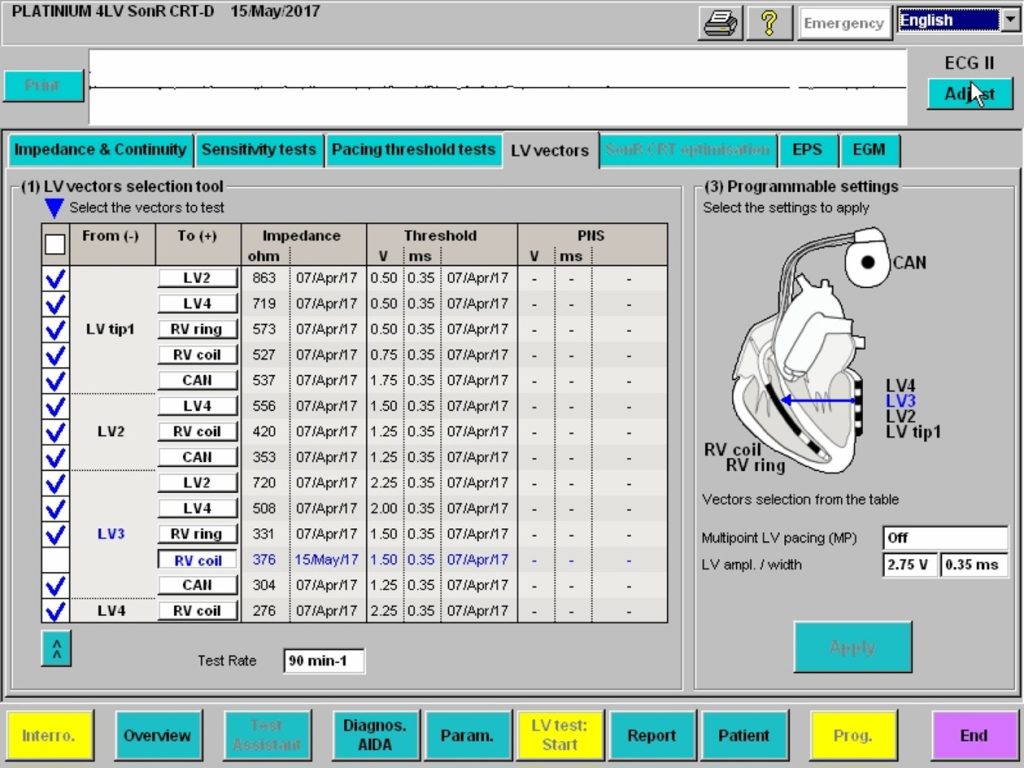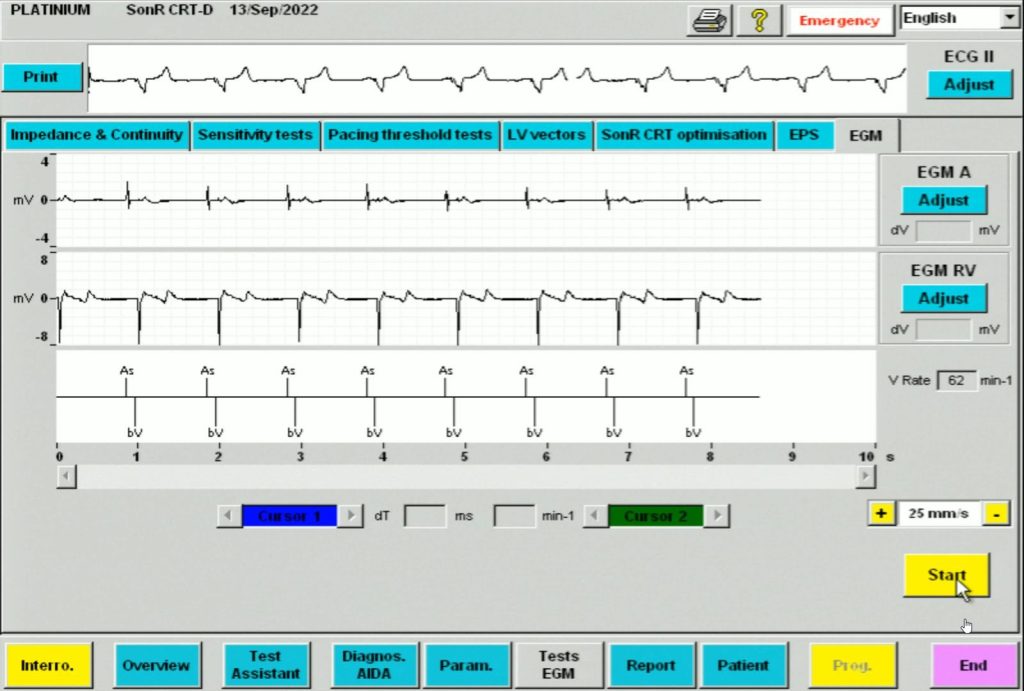Testing the LV lead
Testing an implanted lead comprises analysis of the impedance, threshold and sensing capabilities, comparing it with previously recorded values. This is no different for the LV lead lead in exception for sensing, as the LV lead is not used for sensing in MicroPort devices (only in Biotronik and Boston Scientific CRT devices).
LV threshold test
The test is very similar to the RV lead threshold test, it is launched in DOO mode with a starting output (3.5V in the example) which decreases in steps of 0.25V untill the last value of 0.25 V. Similar to RV threshold testing, the testing rate is 90 bpm at the programmed polarity (LV-tip to RV-coil in this case) and pulse width (0.35 ms by default). Once the test is performed, the tracing is frozen and it is possible to reanalyze the EGM. The selected threshold values are the last amplitude values (Volt) which captured the LV. Click on the corresponding pacing output, or select it with the right or left arrow keys on the keyboard (blue bar in the figure below). It is necessary to save the test results after each test, these being reported in the test assistant table and in the « Leads » table of the « Summary » screen. See live examples of LV threshold testing in our interrogation videos. After the LV threshold test, the phrenic nerve stimulation threshold can be stored (when present) together with the left pacing threshold. When multipoint pacing is enabled, the pacing test is divided into LV MP1 and LV MP2 as programmed. However, multipoint pacing (pacing the LV at multiple sites) is currently not recommended as it uses more energy and it’s benefits remain to be shown.
In this example the LV-tip to RV-coil pacing threshold is 1.25V. There was no phrenic nerve stimulation (PNS), PNS “No” was selected but this is not mandatory, it will show up empty in the list when nothing is saved. However it is important to save the value at which PNS occurs, as this makes selecing the best vector easier.
LV pacing vectors
The next tab in the tests screen is « LV Vectors ». The assistant displays the following: in the table on the left of the screen, are shown the last impedance measurements for each vector, the LV pacing threshold, and the phrenic nerve stimulation (PNS) threshold, and on the right of the screen, the LV vector(s) and LV pacing parameters that are currently programmed. Simply check the vectors in the table on the left that you wish to test, choose the test rate, then click on « LV test: Start » to begin. The threshold test screen opens and click start to run the test. The pacing and possibly the phrenic nerve thresholds are recorded, then click on the « NEXT » button to test the following vector and so on. At the end of the tests, the LV Vectors screen displays the results. You can then select the vector(s) you wish to program, then click on « Apply » and display the Brady parameters screen. The selected values appear in yellow. Click on the « Prog » button to program the selection.
The LV vectors screen enables a quick overview of impedances, LV pacing thresholds and phrenic nerve stimulation (PNS) thresholds. Multiple vectors may be selected and tested semi-automatically one-by-one.
EGM Tab
The last tab, « LV Vectors » allows you to view the atrial and RV EGMs, markers and ECG at the same time. This may be used as a final check that every is working properly, excluding intermittent RV/LV capture problems and evaluating the presence of extrasystoles which may decrease %CRT.
The EGM screen shows exclusively As-Bv markers, the ECG is also stable.